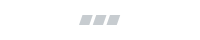The best 4 choices for your Wordpress store locator
Did you know that 61% of consumers prefer to visit a store to get their item immediately instead of shopping online? According to the same 2021 survey, nearly three-quarters of consumers also browse products online before making the drive to a store.
Online brands must use store locators to meet their audience's shopping habits. It can bridge the gap between online window shopping and a purchase. If you sell on WordPress, there are many store locator plug-ins to choose from, and not all of them have the same features or usability.
To help you make better business decisions, we analyzed the top store locator apps for WordPress.
What should you look for in a store locator?
Every store has different features they’ll find important for their business. For example, a store locator that is also a product locator may be necessary for CPG brands, but not a hair salon. Online stores should weigh their business needs with consumer desires to find the right store locator plug-in.
The main goal of a store locator is to increase conversions. Online stores should consider factors that influence conversions like responsive design, customization options, ease of use, cost, and if the locator can show store locations or products.
Top store locator widgets for WordPress
The top store locator widgets evaluated are commonly used or rank high in reviews. Let's see what developers and online store owners like so much about them.
WP GOOGLE MAPS
Many WordPress plug-ins use Google Maps to create store location features. The most popular plug-in is WP Google Maps, with over 400,000 installations.
The free version allows for store locator functionality. If you upgrade to the Pro Add-on, you'll get features like store locator search by category, WooCommerce integrations, and customized marker icons.
Companies looking for a simple map integration may appreciate the free WP Google Maps. If you are looking for more advanced map features, you'll have to upgrade to the paid version.
Responsive design
Both the free and paid versions have responsive design.
Usability
No coding is required to set up WP Google Maps. But some users may find customization settings extensive.
Price
Free or a one-time fee of $39.99 for the Pro Add-on.
Customization
The free version allows for unlimited markers and simple map changes. The Pro-Add on has many more customization features like custom markers or galleries.
Store and/or product location
The free and Pro Add-on version will show store location only.
Standout Features: Great customer support, WooCommerce integration, no coding required
AGILE STORE LOCATOR
Agile Store Locator is another popular map plug-in for WordPress. There is a lite version and a paid version.
The lite version is free and has been downloaded over 10,000 times. But don't let the lite version fool you. It has multiple search options, category markers for stores, and multiple map languages.
The paid version contains over 80 features and multiple templates. It has pretty much every map feature that you could need, including search widgets, infoboxes, and geo-location dialog.
If you are looking for a robust store locator plug-in, you may find that Agile Store Locator has what you need. This plug-in isn't a great option if you are looking for product functionality.
Responsive design
This plug-in is responsive and won't disrupt the site functionality or theme.
Usability
The plug-in is easy to install, but setting up a feature-rich store locator may take some time.
Price
The lite version is free, or the paid version is $34 for a lifetime license.
Customization
Frontend developers can customize the paid version. The lite version has a customizable template.
Store and/or product location
Agile Store Locator is an option for stores, but it doesn't contain functionality to view products.
Standout Features: Robust free version, great for store locators, and excellent customer support
WORDPRESS STORE LOCATOR
The WordPress Store Locator plug-in doesn't have a free version. However, it comes with multiple features that may make it worth the price. These features include custom filters and categories for the search widget, info windows, and a fully customizable map. The plug-in is also compatible with WooCommerce, enabling you to add "Find in Store" buttons to your product pages.
Responsive design
The plug-in is responsive on all devices.
Usability
The plug-in has Excel import/export to make it easier to add information.
Price
It's $39 for a lifetime license.
Customization
Many customization features include layouts, loading icons, and map styling.
Products or stores
This plug-in is suitable for store locators and allows you to display a store locator on your product page, however your customers aren’t able to search for products using this locator.
Standout Features: Fully customizable, and easy Excel import/export.
ZENLOCATOR
ZenLocator has a WordPress store locator plug-in which is great as a store and product locator. It's easy to set up with no coding or Google Maps API key needed. ZenLocator has unique features like search filtering and categorization, visual product search, and robust customization options.
Responsive design
This plug-in is responsive and works well on desktop and mobile devices.
Usability
Setting up is easy with a concierge setup for annual plans, bulk uploading, single-sign-on, and automatic syncing.
Price
Basic plans start at $49 per month per app or $44 annually.
Customization
This plug-in is easily customizable and also has direct CSS customization.
Products or stores
ZenLocator has both store and product location functionality.
Standout Features: Automatically syncs product and store options, CSS customization, and easy to set up with a concierge service.
Which is the best store locator for my WordPress website?
Whichever tool you decide to use must be user-friendly and customizable to match your branding to build customer trust. The ultimate goal of your store locator should be to increase conversions. Each online store has different needs for their customer's shopping habits. Make sure you do your research to discover how best to serve them. For example, if you're a hair salon, you may want a store locator widget that also lets you add custom buttons to book appointments. Take care to do your research and choose a store locator (or product locator!) to help you meet your business goals.