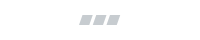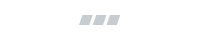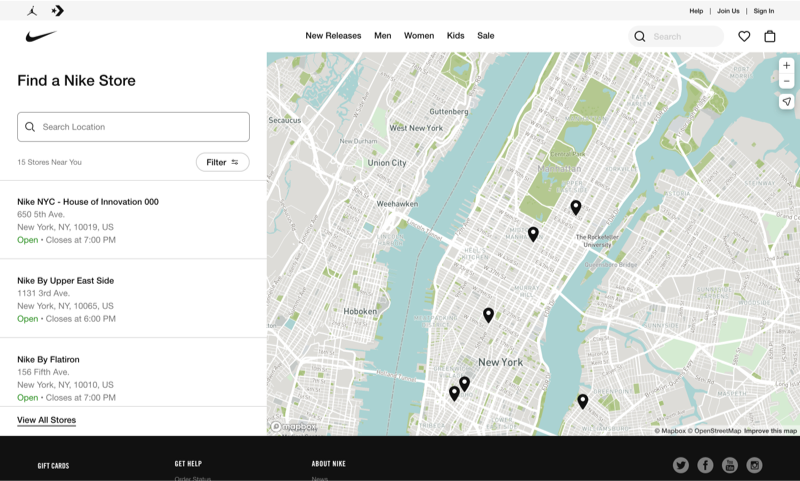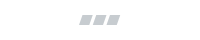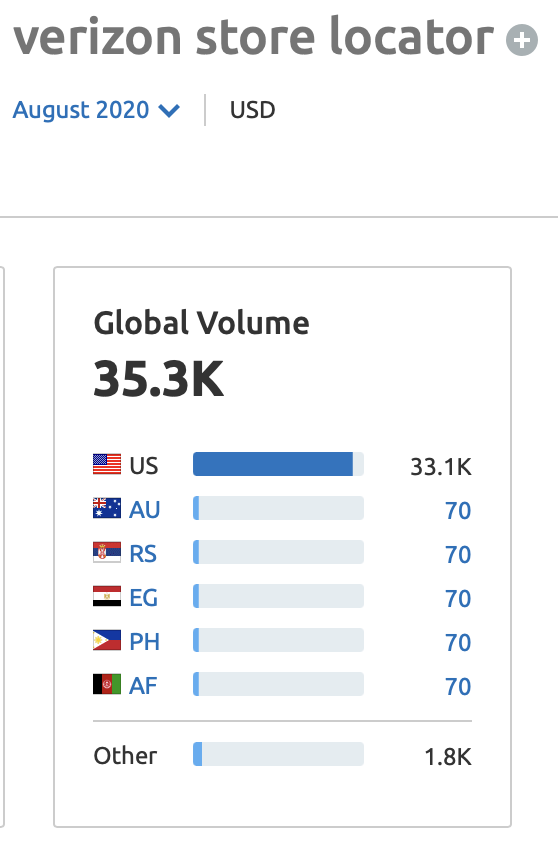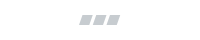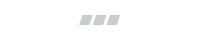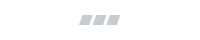CHOOSING YOUR STORE LOCATOR TOOL
The best guide for setting up a store or product locator
Designing or redesigning your online store is an enormous task, regardless of if you’re a seasoned ecommerce agency or an in-house design team. These projects usually come with new tool considerations, like store locator apps and widgets, as you optimize your store for the buyer journey.
The internet is rife with great location apps, but not all of them are the right fit for your brand. It can be overwhelming and consuming to research distributor data while trying to discern what features you may/may not need during a website revamp. A locator is more than just a map, it’s a high-touch conversion tool for your online marketing strategy.
In this guide, we’ll deliver comprehensive information to help you make the best decisions for your brand:
What a store locator is and how they work.
Ecommerce and retail trends regarding store locators.
How to select the right store locator for your business.
Tips for optimizing your store locator to increase your ROI.
How to get started with Map APIs for your locator and the different available options.
The solutions for collecting data from distributors and other sources to display in your store locator.
What is an online store locator?
An online store locator is an ecommerce marketing tool used to convert online browsers to in-store shoppers. It displays a map to customers utilizing a Maps API, which provides location information for products and services. The map, which can be displayed on a separate page or embedded into a product page, lets customers find products or retail stores and displays other important information like store hours and driving directions.
There are heaps of options for adding a store locator to your ecommerce store:
Download one from your ecommerce platform marketplace, like the Shopify App Store.
Connect to a platform-agnostic tool like Destini or ZenLocator.
Or, hire a developer (or your in-house team) to build a custom store locator.
SEO Consultant Bradley Shaw states that 86% of customers look up the location of a business on Google Maps before going to it. However, a store locator on your ecommerce store is still needed to convert online customers, especially if your store locator can display your product information. Having a space outside of Google for your store locator can significantly increase your search engine rankings and give your customers info that Google Maps won’t display. So how do they work?
How do store locators work?
The main feature for a store locator to work is the map. Store locators function by connecting to a map API on the backend to help customers find products or retail locations on a map using location markers. This map can be displayed on a product page, or have its own landing page. A high-converting store locator will have added features like an appointment or reservation tool. It will also use an interactive map and show other relevant info like operating hours, contact information, and menus.
Technical details for ecommerce managers
Ecommerce managers can choose to add a pre-built app or widget to their online store (like ZenLocator), or hire a developer to build a custom solution. Regardless of the path you take, all store locators work by using location data and Map APIs to showcase a map to your customers.
💡 API stands for Application Programming Interface. An API is the software that allows one app to connect to another. In the case of store locators, it allows a map application, like Google Maps or OpenStreetMaps, to connect to a store locator app.
Some apps will require you to manually get an API key from your desired map provider, usually incurring an extra cost. For example, if your store locator connects to Google Maps, you’ll have to create a Google Cloud account and set up a project to purchase an API key and allow your store locator to talk to and license Google Maps.
💡 Check out this article about Google Maps and Google Maps pricing for more info
If you’re not technically inclined to go through the work of sourcing an API key, there are some store locator solutions that will do the manual work for you—our app ZenLocator, for example.
Location data is usually sourced manually from your distributors, CRM or accounting software, etc. and imported to the store locator. Sourcing this information can be a difficult task, so we curated some tips for getting distributor data that we’ll mention down below.
Store locator vs. Store and product locator
Some brands need more features than the typical retail store locator, like Nounos Creamery. If you or your client sells consumer packaged goods (CPG) like Nounos’ Greek and Icelandic yogurts, a store locator with product location functionality will convert and retain more customers.
Building or subscribing to a locator tool with store and product location services allows your customers to search for specific products near them, and even filter by retail location. You can see from Nounos’ locator example compared to Nike’s locator below, Nounos gives their customers an even better customer experience with features that let customers filter by product and retail type.
Not all businesses need product location functionality, like hair salons for example. If you’re considering adding a locator with both retail and product location features, here’s some reasons why they can be beneficial to your business. Store and product locators can:
Reduce the workload for your customer service team: Your customers won’t have to call your location(s) to find out if you have a product in stock
Build loyalty by giving your customers more search autonomy. A customer might be searching for Nounos’ low-fat Strawberry Vanilla yogurt at a Wholefoods location.
Speed up and eliminate drop-off in the buyer journey.
Does your brand need a store locator?
Meandering through stores is a simple pleasure customers still have today. Store locators bridge the gap between online and in-store shopping while showcasing your brand’s personality and building that relationship. According to Power Reviews 2021 consumer survey, over 70% of consumers have no concerns about returning to in-store shopping.
However, shopping experiences have changed since 2020, and customers are calling for improved experiences, making a store locator a crucial part of the marketing mix.
Retail trends for a post-pandemic world
Consumers are shifting to new normalcy after the hardships of the past two years, and new retail trends are emerging, like Timberland engaging with customers over a cause in their London Flagship store.
Timberland’s flagship store showcases environmental sustainability as the prime feature instead of their iconic boots. According to a Forrester survey, 35% of U.S. consumers have more trust in brands that take a stand in environmental, political, and social issues. You can take other inspiration from how Timberland keeps up with retail trends by looking at their store locator. The locator personalizes the customer experience and anticipates what the customer could be searching for using search filters. It also has a section to foster online conversion below the map.
Searches for store locators are on the rise. Compared to 2020, 66% more people search for a brand’s store locator. See how Verizon’s store locator searches rose significantly in January 2022 compared to August 2020.
Other retail trends include:
Connecting ecommerce with in-store shopping
Personalize customer experience
Agility (getting your product in more locations and popup shops)
Engaging over a cause
Make it an experience
The omnichannel buzzword: amplyfying your brand across different stages of the buyer journey to make a consisten experience
Overall, 64% of consumers agreed that a negative in-store experience, like finding out the product they were looking for was out of stock or a salesperson was pre-occupied, would be enough to stop shopping with a retailer. Millennials and higher-income shoppers were the most likely to stop shopping at a retailer altogether if they had a negative in-store experience.
Benefits of a store locator
Increase sales and web traffic while making your website sticky through useful content and SEO.
Collect data to inform expansion, purchasing and marketing initiatives.
Save your customer service team time and money while increasing customer loyalty.
Improve your SEO and search engine rankings with added keywords.
Compete with other retailers.
Improve conversions through design elements like appointment booking.
Here are 6 detailed reasons why you should have a store and product locator app
Top store locators based on budget
| App | Cost | Notable features | Works with | Best for |
|---|---|---|---|---|
| ZenLocator | $49-$259/month with custom enterprise pricing |
|
All ecommerce platforms | Medium-enterprise businesses |
| Destini | Custom enterprise pricing |
|
All ecommerce platforms | Enterprise businesses |
| Store Locator by Storemapper | Free- $59/month |
|
All ecommerce platforms | Small-medium businesses |
| Agile Store Locator | Free-$34 |
|
Wordpress | Small-medium businesses |
| Storepoint | $25- $69 |
|
All ecommerce platforms | Medium-large businesses |
Selecting the right locator
Store and product locators are fundamental marketing tools for any retail brand operating with an ecommerce store. There’s more to them than meets the eye; they give your customers valuable content to make your website sticky and inform your growth strategy by looking at rare data insights into your customer’s shopping behavior.
Selecting a store and product locator for your brand is a balancing act. You have to invest time considering your options to avoid future technical problems and make smart decisions quickly. As store locator experts, we gathered the heaviest-weighted information to help make the decision as simple as parking your car in an empty lot.
Best store locators for your business
When deciding the right tool for your brand to invest in, it helps to ease the decision-making process and consider these four things when comparing different tools:
Your brand’s ecommerce platform
Company size and industry
Your data sources
Expansion and internationalization strategy
1. WHAT IS YOUR ECOMMERCE PLATFORM?
Some ecommerce platforms have extension marketplaces, like Shopify’s App Store, or some store locators won’t work with specific ecommerce platforms depending on the codebase or legality. And some apps work exceptionally well with particular ecommerce platforms, while not so well with others.
2. WHAT’S YOUR COMPANY SIZE AND INDUSTRY?
Different industries and company sizes require locators with features tailored to them. For example, suppose your business is in the service industry, like a hair salon. In that case, you’ll want a locator with design element features that will help conversions like buttons leading to appointment bookings or assisting customers in booking an Uber or Lyft.
CPG industry brands and enterprises have unique needs as well. CPG brands will need to look for a locator with product location functionality, and if they’re a large brand, they’ll want to make sure the locator can handle high-volume traffic. Whatever your industry’s unique needs are, make sure your locator can handle them.
3. WHERE ARE YOUR DATA SOURCES?
If you have data sources from multiple distributors, gathering, managing, and keeping that info synced to provide accurate information for your customers can be a hireable role at your company. To save your brand from investing a salary into that work, make sure your locator has data management functionality. Some apps (like ZenLocator) will offer services to gather, format, and sync your data between your distributors and the locator.
4. WILL YOU NEED FEATURES FOR INTERNATIONAL CUSTOMERS?
Even if you’re not in the process of expanding your business, broadening into other markets should be part of your growth strategy. Store locators are high-touch points on your website that should have localization tools like:
Multi-language support
Distance units like miles for the US and UK, but kilometers for Canada and other countries.
Address formatting support and templates
Non-postal code searches for countries that don’t have postal code systems
Country-specific search features to make prohibited products unavailable in certain countries.
Optimizing your store locator
Customers are thirsting for brands to put forward personalization efforts. Optimizing your store locator to target your audience better can satisfy their need for brands to "just get them." Luckily, it's not a complicated process.
A locator's ultimate goal is to drive conversion and make it easy for customers to get to a physical retail location. With that in mind, here are 6 ways to optimize your store locator:
6 ways to optimize your store locator
1. Post accurate store information
It might seem obvious but the key practice here is to make sure you have a process in place to keep the information accurate. Have someone responsible for changing store hours during holidays, removing any expired sales, and routinely verifying that links and contact information isn’t expired. You can do this through an in-house team, an agency, or a concierge service offered through your app (more on this below).
2. Make your locator accessible
According to the CDC, 25% of the population in the US has some form of disability. Optimizing the inclusivity of a high-touch tool like a store locator reduces struggles for people with disabilities using your online store. Web accessibility includes:
Auditory
Cognitive
Visual
Speech
Physical
Neurological
You can add accessibility features to your store locator, like making search results easier with high contrasting colors, bold fonts and allowing users to enlarge font sizes. Other elements you can implement to make your locator more user-friendly are:
Adding keyboard navigation to CTAs, drop-down menus, etc.
Use audio descriptions for videos during visual-only segments
Use alt-text for photos and captions for videos
Use meaningful description (avoid using text like “Click Here”) for users using screen readers
3. Have automated geolocation
Providing an excellent map experience means anticipating your users' needs. Having a map with automated geolocation means your customers don't have to manually type in their address to see results near them. The map can find their location automatically and surface the results without a user typing anything. Users expect this feature with maps they interact with, and coming across a map without this functionality can damage a customer's perception of the brand.
4. Integrate your keywords for SEO
Store and product locators most often live on their own landing page on your ecommerce store, giving you another channel to integrate your SEO strategy to increase your organic traffic to your store.
5. Use an interactive map that’s mobile responsive
According to HubSpot, 60% of searches are now through mobile, so optimizing your locator for smartphone searches is paramount. Mobile responsiveness also plays a massive role in how Google indexes pages for appearing in search results if you need more convincing. Pages that are optimized for mobile now rank higher than mobile un-responsive pages. Want to do a quick test to make sure your locator is responsive? Reduce the window size on your desktop, similar to a smartphone screen, and see if you can still use it.
Interactive maps keep your customers engaged and include conversion features like providing directions and surfacing relevant location results like outlet vs. retail location.
6. Include key design elements
Make your locator more than just a map by serving converting design elements like in-store sales and events, appointment and reservation booking, or even help them book an Uber or Lyft.
Managing your locator
You have a good idea of which type of locator and accompanying features would work best for your brand and budget. Whether it's a simple store locator, a store and product locator, or an enterprise-level tool, a locator's benefits are crucial to your company's success and your customers' happiness.
You've figured out the best way to optimize your locator; now, you need to dive deeper into the nitty-gritty of setting up and managing your tool efficiently. You can hire an agency to install an app or build a custom solution, create your own with an in-house team, or download an app yourself and manage your different data points. Regardless of the path you take, there are three big things to consider during the setup process that may affect your budget:
Map APIs
Collecting data for your locator
How to push traffic to your locator
What are Map APIs?
Earlier, we talked about how map APIs power the map function of your locator by connecting to an existing map software. Suppose you're building a custom solution; you can choose from any available map API. If you decide to go with an app, it will have a default map that it will integrate with. Whenever you use a Map API, it will usually incur an extra cost on top of the cost to run your locator tool.
Google Maps is the most commonly-used API for its familiarity, but this API can be better suited for large businesses with recent pricing updates.
Want to learn more about Google Maps pricing?
Other common store locator map APIs are:
GOOGLE MAPS APIS VS TOP 4 COMPETITORS
| API | Price | Description |
|---|---|---|
| Google Maps | 28k free monthly map display. Every subsequent 1k is $7/month | Instantly recognizable maps with great data quality. Better for large businesses. |
| OpenStreetMap | Free | Provides raw geodata so developers can fully customize this map. |
| Mapbox | 50k free monthly map display. $0.50 for each subsequent 1k | Interactive location search, navigation, fully customizable. Used by Facebook and Snapchat |
| OpenLayers | Free | Basic maps and markers. Great for small businesses |
| TomTom | 75k free monthly map displays. $0.40 for each subsequent 1k | Route finding, traffic density, interactive location search |
Collecting data for your store locator
A store and product locator would be nothing without accurate data to populate customer searches and display retail and product locations on the map. However, data collection can be one of the most arduous tasks when setting up a store locator; it depends on where distribution data is stored.
Brands can do their distribution in-house through a sales team or hire a slew of outsourced distributors to grow into new markets. Gathering data for your locator can be done in four ways:
Through distributors
CRMs
Data scraping
Concierge services
GATHERING DISTRIBUTOR DATA
Coaxing data from your distributors is an exercise in patience. Most distributors are reluctant to hand over their information in fears of being dropped for a direct-to-consumer selling strategy or the data being sold to competitor distributors. Knowing where their apprehension lies can make you better equipped at encouraging them to share data on your product locations. The main goal is to build trust with distributors; some strategies include:
Having a written agreement detailing a non-compete and specific use of the data to create confidence.
Don't ask for more data than what is strictly necessary
Accept multiple formatting or file options
Incentivize distributors with access to data to help them market better, like order processing, or with discounts
CRMS
Your CRM is a trove of data with geographic information just waiting to be plotted on a map. It holds location data about business partners and clients that can be converted into coordinates. This location data includes:
Address
Postal codes
City/County/State/Country name
Email address
Any CRM should have the ability to export your data into a spreadsheet, or potentially an API. Even if you have just an email address, there are companies like FullContact that can take that information and return geolocation data to easily take and create a map.
DATA SCRAPING
If you have the help of a developer, data scraping is another option to get location data for your maps. Data scraping could be a good option if your distributor is being uncooperative. For developers, in almost every case of distributor data, locations are loaded via XHR/AJAX according to a Reddit user, which means you can skip the HTML source code and call right to a specific endpoint, though it varies by URL. However, with new security tools like CloudFlare, the "good old days" of web scraping are quickly diminishing.
CONCIERGE SERVICES
Concierge services help with the heavy lifting of data collection and manipulation. Maybe you've championed collecting your data, and you have dozens of different formats and file types to sort through and input into your store locator app. Your data files will certainly not be formatted the same upon receipt, and your locator will require a spreadsheet formatted in a specific way. Concierge services will take the hours of work needed to format and manipulate all your data for easy uploading into your store locator app.
Store locator apps like ZenLocator offer services like this to cover setup and data organization for your store and product locator. Here's what's included in the service:
Properly format all your data
Import all your products and locations
Remove any duplicate data
Upload your product images
Finalize your overall design, including theme and brand colors
Add the active link to your site
Let’s find better, together
Now that you know about store and product locators, map APIs, optimization, and data gathering, let’s explore more together.